Recently, I ran into this very issue. I was suddenly unable to use all ChatGPT models and got the same alert:
“This model is unavailable until your account is secure – Suspicious activity detected.”
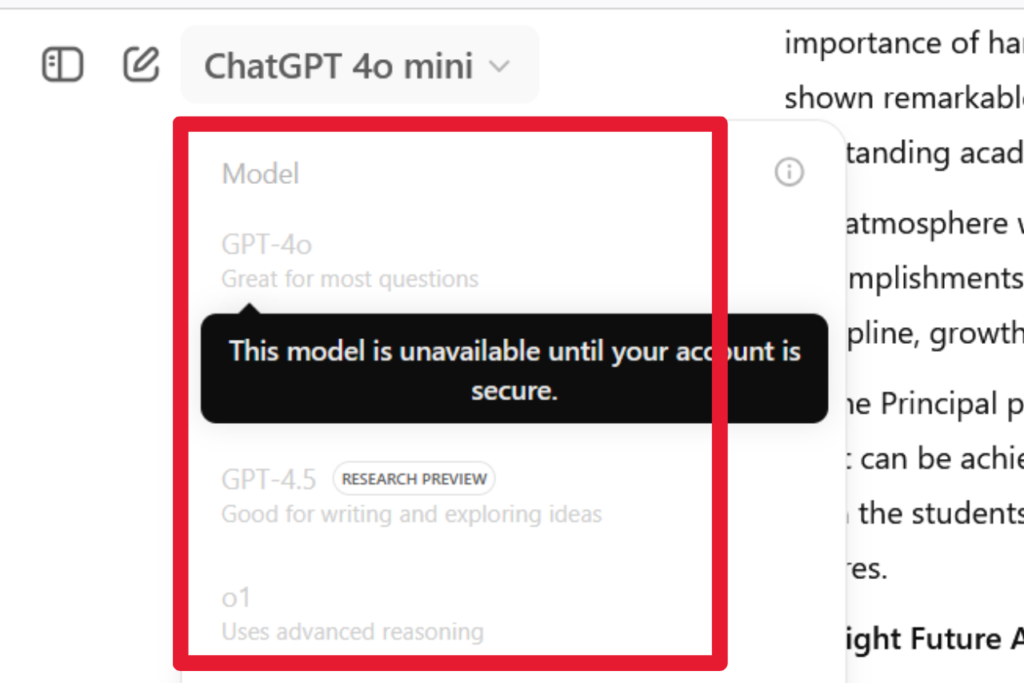
Developing models like GPT-4 becomes increasingly complex as technology advances.
At first, it was frustrating because I use ChatGPT for my daily blog brainstorming. But here’s what worked for me:
I changed my OpenAI account password right away to secure things.
Next, I configured 2-factor authentication (2FA), via Google Authenticator.
After completing these steps, everything worked again — I was back to having full access to GPT-4 and all other models.

That’s why I strongly urge you not to skip these security steps. They not only help you regain access but also give you peace of mind.
This can be unpleasant, especially if you use GPT-4 for writing content, assisting with coding, or research, etc. However, there are simple things you can do to fix this and get back to using the model.
Table of contents
Understanding the Error
This message generally means some security or verification issue with your OpenAI account. It employs multiple techniques to keep users’ information safe . It ensures that third-party individuals do not access accounts. Here are some common causes of seeing this message:
Account Verification: If you have not correctly verified your account, the system may limit access to models until the verification process is done.
Security Alert: As a precautionary measure, the system may temporarily disable certain features or models if it detects a potential security threat, such as unusual activity or unauthorized access attempts, to protect your account.
Account Policy Violations: Access to premium features may occasionally be restricted until relevant violations regarding usage policies are resolved.
Steps to Solve the “Unavailable Until Your Account is Secure” Issue
If you have seen this error message, here’s how to fix the problem:
1- Check for Terms of Service Violations
Be sure to read OpenAI Terms of Service to ensure that what you’re doing is allowed. Possible violations include:
Providing username and password information to the wrong people.
Harmful or illegal use of our services.
Misusing or abusing the platform.
2 – Re-Secure Your Account
Securing your account can reinstate full access.
Reset Your Password:
Visit OpenAI Password Reset Page.
It prompts you to generate a strong, unique password.
Log in again using your updated credentials.
4 – Activate 2-Factor Authentication (2FA)
How To Enable 2FA In OpenAI
Go to your Account Settings.
Head over to your OpenAI account settings.
Go to the ”Security” menu.
Set up two-factor authentication (and use the recommended option, Google Authenticator).
5 – Contact OpenAI Support
After the above steps, open a ticket by contacting OpenAI’s support team. They may be able to provide specific information about your account’s status and address any security concerns or issues that are preventing access to the model.
in my case, I received a response after 10 minutes.

To contact OpenAI support:
Go to OpenAI knowledge base.
Create a support ticket with details about your problem.
6- Clear Cache and Cookies
Once you have completed all these steps and the problem persists, try clearing your browser’s cache and cookies, and then log back into your account.
OpenAI’s Official Statement
OpenAI has officially acknowledged during my support session the ” This Model is Unavailable Until Your Account is Secure” issue and shared the following message with users experiencing the error:
“We understand your concern regarding the error message indicating that your account may be unsecure. Your satisfaction is important to us, and we’re here to help.
“
Please be assured that the temporary downgrade is a precautionary measure designed to help protect your account and maintain the integrity of our systems. “
Please be assured that the temporary downgrade is a precautionary measure designed to help protect your account and maintain the integrity of our systems.
We recommend continuing to follow the suggested steps and allowing a bit of time for these safeguards to take effect.”
Preventing Future Issues
After you’ve been able to reaccess GPT-4, take a few measures to prevent this issue from happening again:
Regularly Update Your Password: Change your password regularly, and keep it strong and unique to maintain the security of your account.
Conclusion
Experiencing the “This model is unavailable until your account is secure” pop-up can be worrisome. However, it’s just a proper attention to how much protection we need today.
However, based on my personal experience, taking the right steps—especially securing your account with two-factor authentication (2FA)—can quickly resolve the issue. Stay proactive with security, and you’ll minimize disruptions.






секс анал
мостбет регистрация с промокодом [url=https://mostbet84736.help]https://mostbet84736.help[/url]
проститутки сургут
browse products here – Fair pricing and smooth-loading pages make exploring easy.
1win ссылка на скачивание [url=1win48762.help]1win48762.help[/url]
Propeller Plaza essentials – Excellent propeller choices with quick and helpful customer support.
artisan rafter shop – Craftsmanship is top-notch and clearly above average.
Moss Mingle Online Store – Randomly discovered this site and I’m happy I explored it.
aviator mostbet [url=mostbet84736.help]aviator mostbet[/url]
красивое порно
official Protein Pantry – High-quality protein choices with very reasonable prices.
gourmet spice hub – The spices are fresh and aromatic, really enhancing my cooking.
шумоизоляция авто https://vikar-auto.ru
Здравствуйте дорогие друзья! Рассмотрим, что работало ранее — энергоэффективная кровля. В принципе: через крышу уходит до 30% тепла. Хочешь экономить — могу рекомендовать: https://montazh-membrannoj-krovli-spb.ru. Зачем это: укладывают утеплитель, сверху — полимерное покрытие. Опять же покрытие отражающее — летом не перегревается. Можно поставить современный утеплитель — теплопроводность минимальная. Вместо заключения: кровля работает на вас.
1вин как зайти [url=http://1win48762.help/]http://1win48762.help/[/url]
как использовать бонус мостбет [url=https://mostbet84736.help]https://mostbet84736.help[/url]
Pivot Palace specialty items – Clear design and effortless browsing make the site enjoyable to use.
мостбет приложение [url=https://mostbet84736.help]мостбет приложение[/url]
organization depot hub – The listings are tidy and provide helpful details for every item.
ClickFlow – The site feels modern and well-structured, making browsing straightforward.
Rank In Charge must-haves – Tools and tips that consistently help websites rank higher.
fresh ambiance hub – The store has a tidy design and a calming, refreshing feel.
бездепозитные бонусы Ищешь лучшие предложения? “Казино бонусы без депозита” – это ключи к множеству игр, где удача улыбается каждому.
spice trove – Fresh turmeric and herbs came perfectly packaged and ready to use.
mostbet ставки [url=https://www.mostbet84736.help]https://www.mostbet84736.help[/url]
sugar fix hub – The site design is simple and moving between pages is seamless.
ZylavoFlow Hub – The platform feels sleek, with intuitive menus and smooth browsing.
fashion boutique online – Loved the trendy pieces; they fit perfectly and feel amazing to wear.
1win lucky jet на деньги [url=www.1win48762.help]www.1win48762.help[/url]
Тапалки Используя Telegram, вы можете легко находить и участвовать в различных активностях, связанных с криптовалютой, от простого майнинга до сложных игровых процессов.
зрелые проститутки
мостбет сом вывод [url=www.mostbet84736.help]мостбет сом вывод[/url]
labellighthouse collection – Practical organizers gave my workspace a polished, neat look.
https://emiratesambassadeurs.com/vip-concierge/ Allocation or ready piece for Octa Lune in London: a Swiss private desk in Geneva can confirm availability for options with year and condition confirmed.
секс с мачехой
tablet gear hub – Ordering was seamless and the system worked perfectly.
fig & gourmet shop – Unique variety and checkout was simple, fast, and easy.
digestivedock wellness shop – Fast shipping and effective supplements that match the online description.
проститутки
1win сабти ном кардан [url=1win59278.help]1win59278.help[/url]
куплю курсовую работу куплю курсовую работу .
moonlight treasures hub – The lively setting and unique products make it worth a return visit.
1win aviator o‘yin [url=www.1win5769.help]1win aviator o‘yin[/url]
label and tag marketplace – Selection is strong and cost is reasonable for what’s offered.
транс трахает транса
порно сперма
cedar compass store – Camping equipment is solid, durable, and very dependable on trips.
1win plinko o‘ynash [url=1win5769.help]1win plinko o‘ynash[/url]
tax software outlet – The site performs efficiently and navigation is easy.
порно сиськи
нейросеть для школьников и студентов нейросеть для школьников и студентов .
chewchest favorites – Everything arrived in perfect condition and brought joy to my pets.
1win тотал шартгузорӣ [url=http://1win59278.help/]1win тотал шартгузорӣ[/url]
printable pulse boutique – Lots of clever resources to explore for home or office projects.
1win Qarshi pul yechish [url=https://www.1win5769.help]https://www.1win5769.help[/url]
1win mines demo [url=http://1win5769.help]1win mines demo[/url]
digital tech pack shop – Clear guidance and an intuitive interface make browsing effortless.
1win пардохт бо TJS [url=https://www.1win59278.help]1win пардохт бо TJS[/url]
умная нейросеть для учебы nejroset-dlya-ucheby-8.ru .
turmerictrove – Fresh turmeric and spices arrived fragrant and perfect for cooking today.
1win tezkor pul yechish [url=http://1win5769.help]http://1win5769.help[/url]
1win минимал хуруҷ [url=www.1win59278.help]www.1win59278.help[/url]
packaging essentials hub – Very easy to navigate and lots of useful information available.
нейросеть для школьников и студентов нейросеть для школьников и студентов .
doggearshop store – The leash and harness are durable and ideal for our neighborhood strolls.
Shop Courier Corner – Really like the selection and the intuitive browsing feel.
farmhouse type boutique – Neat arrangement and thoughtfully curated font choices make browsing enjoyable.
проститутки трансы
1win aviator qachon chiqish [url=http://1win5769.help]http://1win5769.help[/url]
русские трансы порно
1win акс ҳуҷҷат [url=https://1win59278.help/]1win акс ҳуҷҷат[/url]
нейросети для студентов нейросети для студентов .
paprikaplace selections – Every spice enhanced my cooking and arrived fresh and fragrant.
Visit PhoneForge – Accessories that fit my gadgets seamlessly and look great.
Telehealth Tools store – I’ll be coming back soon to explore more resources.
порно куни
Руны Здесь вы найдете ответы на самые сокровенные вопросы.
Привет всем! Стоит заранее разобрать — гидроизоляция подземного гаража. Суть в том, что крыша гаража — особый случай. Хочешь решить проблему — вот сервис: https://montazh-membrannoj-krovli-spb.ru. Какие результаты можно достичь: делают примыкания — вода не проходит. Так вот полимерное покрытие — устойчива к химии. Если сам разбираешься: подготовка бетона. Что в итоге: проблема решена навсегда.
нейросеть для рефератов нейросеть для рефератов .
Microbrand Magnet Hub – Interesting timepieces showcased with all necessary product information.
seamsaffire crafts – Quality fabrics and sewing supplies made my project come together effortlessly.
проститутки чебоксары
trellis resources shop – Helpful layout with well-presented information simplifies navigation.
секс транс
1win cashout [url=www.1win59278.help]www.1win59278.help[/url]
Visit PlannerPrairie – Cute and functional planners that help me stay organized.
budgetbreeze favorites – Smooth checkout and budget-friendly options made shopping convenient.
умная нейросеть для учебы nejroset-dlya-ucheby-8.ru .
проститутки белгород
CityStroll Collection – Fun and functional items for smooth, stylish city travel.
emailelm tools – Clean design and a great selection of marketing resources.
I every time spent my half an hour to read this blog’s articles
or reviews all the time along with a cup of coffee.
MoneyMagnolia Selects – Financial guides and tools that simplify complex money topics.
1win apk для android скачать [url=www.1win52609.help]1win apk для android скачать[/url]
vps vista store – The hosting plans are easy to understand and appear very competitive.
MaverickMint Selects – Fun, colorful stationery and office tools that enhance productivity.
plannerport today hub – Great tools and browsing the website feels effortless.
visit sweet springs – Such a delightful layout with items arranged so attractively.
SkilletStreet Kitchen – Excellent selection and exploring pages is quick and simple.
Visit Vendor Velvet – Modern design makes it easy to move around without any confusion.
ретро порно
Explore Venverra – Well-organized and professional, a small shop you can trust.
https://jinding.fr/wp-content/pgs/code_promo_164.html
1win вывод без комиссии карта [url=http://1win52609.help/]http://1win52609.help/[/url]
I have been browsing online more than 3 hours today, yet I never found any interesting article like yours.
It’s pretty worth enough for me. Personally, if all website owners
and bloggers made good content as you did, the web will be much more useful than ever
before.
1вин рабочее зеркало Кыргызстан [url=1win52609.help]1win52609.help[/url]
1win обновление apk [url=https://www.1win52609.help]https://www.1win52609.help[/url]
1win фриспины [url=https://1win52609.help]https://1win52609.help[/url]
ДТП на трассе Волгоград Криминальные новости Волгограда: оперативная информация о преступлениях, расследованиях и судебных процессах.
handpicked toys – The site is visually clean and products are easy to review.
https://business-guide.com.ua/about/articles_bg?id=1315
blsp at
benchbazaar online shop – Clear product info and navigation is very user-friendly.
1win правила [url=1win52609.help]1win правила[/url]
my favorite watch shop – It’s simple to understand product details and enjoy browsing.
chairchic hub – Layout is attractive and browsing products is quick.
Dandelion Designs – Great creative vibe and navigation is seamless.
Hi, I think your site might be having browser compatibility issues.
When I look at your website in Ie, it looks fine
but when opening in Internet Explorer, it has some overlapping.
I just wanted to give you a quick heads up!
Other then that, fantastic blog!
My blog post: blackpass
Headline Hub Network – Content feels valuable and pages load almost instantly.
водопонижение котлована xn—77-eddkgagrc5cdhbap.xn--p1ai .
Shop authentic mammoth ivory collectibles — Click for details <a href=
https://hub.docker.com/u/artefactum
http://wow-helper.ru/xmlrpc/incs/1xbet-promokod.html
A convenient car catalog http://www.auto.ae/catalog/ brands, models, specifications, and current prices. Compare engines, fuel consumption, trim levels, and equipment to find the car that meets your needs.
Find unique taxidermy and entomological specimens — Read more details <a href=
https://plaza.rakuten.co.jp/artefactum/diary/202602120000/
Emery Essentials Picks Store – Organized pages with a smooth, quick checkout experience.
Металлические двери от производителя – качественно и надежно. Дополнительные сведения тут <a href=
https://spb.spravka.city/company/smk-24-0
Fit Fuel Picks – Great product variety and the checkout experience was seamless.
водопонижение скважинами водопонижение скважинами .
Cove Shop – Very enjoyable browsing experience with clear product details.
Thanks for finally talking about > How I fixed This model is unavailable
until your account is secure proone.cc
I pay a quick visit day-to-day some web pages and blogs to read
content, except this web site presents feature based articles.
Also visit my web blog – wizardshop cc
I love your blog.. very nice colors & theme. Did you design this website yourself or did you hire someone to do it for you?
Plz respond as I’m looking to design my own blog and would
like to find out where u got this from. kudos
Visit my webpage: findsome
Hi my loved one! I wish to say that this article is amazing, nice written and come with almost all
important infos. I would like to look extra posts like
this .
my homepage – xleet
My spouse and I stumbled over here from a different website and thought I should check things out.
I like what I see so i am just following you.
Look forward to looking into your web page for a second time.
Have a look at my web site – blackbet
If you are going for most excellent contents like myself, simply pay a quick visit
this site all the time as it presents feature contents, thanks
my web site jerrys
Oh my goodness! Impressive article dude! Thanks, However
I am encountering troubles with your RSS. I don’t understand the reason why I
cannot join it. Is there anybody having similar RSS problems?
Anybody who knows the solution can you kindly respond?
Thanx!!
my website … ssn24
Greetings! Very useful advice in this particular article!
It’s the little changes that make the biggest changes. Thanks a lot for sharing!
Stop by my page … luxchecker vc
What’s up mates, nice paragraph and pleasant urging commented at this
place, I am actually enjoying by these.
Feel free to visit my web-site – 4check
Very soon this website will be famous among all blog users, due to
it’s pleasant posts
Here is my webpage: ultimateshop
Hi there, all the time i used to check blog posts here in the early hours in the morning, for the reason that i
like to learn more and more.
my web site; castrocvv
Inspiring story there. What occurred after? Thanks!
my website; findsome ru
Fantastic goods from you, man. I have understand your stuff previous to and you are just
too fantastic. I actually like what you have acquired here, really like what you’re saying and the way in which you
say it. You make it entertaining and you still care for to keep it wise.
I can not wait to read far more from you.
This is actually a great website.
My blog post – donald cc
Hello, I think your website might be having browser compatibility issues.
When I look at your blog site in Firefox, it looks fine but when opening in Internet Explorer, it has some overlapping.
I just wanted to give you a quick heads up! Other then that,
superb blog!
My web-site; castrocvv
I’m impressed, I must say. Seldom do I come across a blog that’s both equally educative and amusing, and
without a doubt, you have hit the nail on the head.
The issue is something that not enough people are
speaking intelligently about. Now i’m very happy that I
found this during my search for something concerning this.
Also visit my page xleet
Hi there everyone, it’s my first go to see at this site,
and post is really fruitful in support of me,
keep up posting these types of posts.
Also visit my blog post; tox23
Quality content is the main to be a focus
for the viewers to pay a quick visit the web site, that’s what this web site is
providing.
Feel free to surf to my web page :: ultimateshop
I’ve been browsing online greater than three hours today, but I never discovered any fascinating article like yours.
It’s pretty worth sufficient for me. In my opinion, if all website
owners and bloggers made good content as you did, the net will be a lot more helpful than ever before.
My homepage :: ultimateshop
Hi! This is kind of off topic but I need some help from an established
blog. Is it very hard to set up your own blog?
I’m not very techincal but I can figure things out pretty quick.
I’m thinking about setting up my own but I’m not sure where to
start. Do you have any tips or suggestions? Cheers
Here is my page: russianmarket
Fit Fuel Finds – Smooth navigation and completing the order was quick.
водопонижение иглофильтрами грунтовых вод xn—77-eddkgagrc5cdhbap.xn--p1ai .
мостбет пополнить счет Кыргызстан [url=https://mostbet61527.help/]https://mostbet61527.help/[/url]
Write more, thats all I have to say. Literally, it seems as though you relied on the video to make your point.
You clearly know what youre talking about, why waste your intelligence on just posting videos to your weblog when you
could be giving us something enlightening to read?
Also visit my website prozone login
I’m not that much of a online reader to be honest but your sites really nice,
keep it up! I’ll go ahead and bookmark your website to come back down the road.
Many thanks
Also visit my page savastan0
bs2we at
Saved as a favorite, I like your site!
Also visit my blog post … bclub
Hey there would you mind stating which blog platform you’re using?
I’m looking to start my own blog in the near future but I’m having a difficult
time making a decision between BlogEngine/Wordpress/B2evolution and Drupal.
The reason I ask is because your design seems different
then most blogs and I’m looking for something completely
unique. P.S My apologies for being off-topic but I had to ask!
My web blog – findsome.ru
I visited multiple blogs but the audio feature for audio songs present at this web site is truly marvelous.
Also visit my blog – basetools sk
Dusk Denim Essentials – Really like the polished layout and intuitive website design.
Cup & Craft Store – Clean design and finding items was very straightforward today.
It’s truly very complex in this busy life to
listen news on TV, so I simply use internet for that reason, and get the hottest
news.
Visit my website … bclub
вакуумное водопонижение иглофильтрами xn—77-eddkgagrc5cdhbap.xn--p1ai .
интернет магазин лазерных принтеров (Лазерный принтер – идеальное решение для быстрой и четкой печати документов. | Лазерные принтеры превосходят струйные по скорости и экономии тонера. | Хотите лазерный принтер купить? Широкий выбор моделей по доступным ценам! | Лазерные принтеры купить легко в нашем магазине с гарантией качества. | Купить лазерный принтер – значит инвестировать в надежность и производительность. | Заказать лазерный принтер онлайн – быстро и без лишних хлопот. | Лазерный принтер цена радует: от 5000 руб. за базовые модели. | Узнайте лазерный принтер стоимость – выгодные акции для всех покупателей. | Ищете лазерный принтер недорого? У нас лучшие предложения! | Лазерный принтер купить недорого – реальность с нашими скидками до 30%. | Дешевый лазерный принтер не уступает по качеству печати. | Бюджетный лазерный принтер для дома и офиса – оптимальный выбор. | Лазерный принтер купить онлайн в 2 клика с доставкой. | Заказать лазерный принтер онлайн – удобный сервис 24/7. | Лазерный принтер интернет магазин с тысячами отзывов. | Интернет магазин лазерных принтеров – ваш надежный партнер. | Лазерный принтер каталог: фото, характеристики, отзывы. | Лазерный принтер в наличии – забирайте сегодня! | Лазерный принтер с доставкой по России бесплатно от 5000 руб.)
stylish selections hub – The minimal look makes the whole experience delightful.
твич развлекательный контент
Inn of Illustrations – Love the curated pieces and moving through pages is intuitive.
скважинное водопонижение xn—77-eddkgagrc5cdhbap.xn--p1ai .
заказать аудиоролик Доверьте заказ аудиорекламы экспертам – гарантируем рост продаж и лояльность.
When someone writes an article he/she maintains the idea
of a user in his/her mind that how a user can understand it.
So that’s why this paragraph is outstdanding. Thanks!
Also visit my homepage infodig
It’s very simple to find out any matter on web as compared to
textbooks, as I found this post at this web site.
my webpage :: just kill
SkilletStreet Kitchen – Excellent selection and exploring pages is quick and simple.
benchbreeze – Interface is clean and browsing through pages feels effortless.
Для клинингa и отделки недвижимости советую эту команду, детали тут <a href=
https://rabotaet.net/ne-rabotaet/allianceprof.ru
Unearth centuries-old artifacts with rich histories — Discover here <a href=
https://businesshunt.co/en/u/artefactumgallery
Комплексные решения для оснащения и обновления стоматологического оборудования, узнайте больше информации <a href=
https://medium.com/@fintechgroupru/%D1%84%D0%B8%D0%BD%D1%82%D0%B5%D1%85%D0%B3%D1%80%D1%83%D0%BF%D0%BF-%D0%B2%D0%B5%D0%B4%D1%83%D1%89%D0%B8%D0%B9-%D0%BF%D0%BE%D1%81%D1%82%D0%B0%D0%B2%D1%89%D0%B8%D0%BA-%D1%81%D1%82%D0%BE%D0%BC%D0%B0%D1%82%D0%BE%D0%BB%D0%BE%D0%B3%D0%B8%D1%87%D0%B5%D1%81%D0%BA%D0%BE%D0%B3%D0%BE-%D0%BE%D0%B1%D0%BE%D1%80%D1%83%D0%B4%D0%BE%D0%B2%D0%B0%D0%BD%D0%B8%D1%8F-%D0%B8-%D0%B2%D1%8B%D1%81%D0%BE%D0%BA%D0%BE%D0%BA%D0%B0%D1%87%D0%B5%D1%81%D1%82%D0%B2%D0%B5%D0%BD%D0%BD%D1%8B%D1%85-%D0%BA%D0%BE%D0%BC%D0%BF%D0%BB%D0%B5%D0%BA%D1%82%D1%83%D1%8E%D1%89%D0%B8%D1%85-056768c5d553
мостбет вывод на карту [url=http://mostbet61527.help]http://mostbet61527.help[/url]
top sms activate services github.com/SMS-Activate-Alternatives .
ryzen rocket shop – Products are clearly displayed and checkout flows without any issues.
Надёжные каркасы для столов любых форм и размеров – узнайте подробнее <a href=
https://eadres.ru/profile/zammru-zammru/
mostbet apk скачать на android [url=https://mostbet61527.help]https://mostbet61527.help[/url]
понижение уровня грунтовых вод xn—77-eddkgagrc5cdhbap.xn--p1ai .
Рекомендую эту компанию по продвижению сайтов, подробности по ссылке <a href=
https://www.dday.it/profilo/mihaylovdigital
top sms activate alternatives top sms activate alternatives .
Хорошая подборка септиков для дачи и загородного дома, подробнее тут <a href=
https://teletype.in/@septic-comfort
sms activate alternatives sms activate alternatives .
мостбет платежные методы [url=https://www.mostbet61527.help]https://www.mostbet61527.help[/url]
blsp at
интернет мегафона тарифы Интеграция интернета и мобильной связи в единые тарифы, например, персональные тарифы от Мегафон, делает услуги связи более доступными и удобными.
Приветствую анонов.
Отрыл стабильный линк на маркетплейс.
Грузит моментально, капча не душит.
Сохраняйте линк:
kraken onion
Кладмен красава, в касание.
http://leydis16.phorum.pl/viewtopic.php?p=1055590#1055590
Рекомендую эту ортодонтическую клинику, подробности по ссылке <a href=
http://www.rusmed.ru/clinic/show_all/7580/OrthoLike
Сравнил несколько вариантов септиков — остановился на этом каталоге, ссылка тут <a href=
https://issuu.com/septic-comfort
Большой опыт в SEO-продвижении бизнеса, подробности здесь <a href=
https://www.tripadvisor.ch/Profile/mihaylovd2026
Переезд и перевозка грузов с опытной командой, узнать подробнее <a href=
https://prof-gruzchiki.mssg.me/
мостбет бонус код [url=https://mostbet61527.help/]https://mostbet61527.help/[/url]
Советую эту клинику, занимаются профессиональной стоматологией — подробнее здесь <a href=
https://justpaste.me/vGKS1
mostbet промокод для Кыргызстана [url=https://mostbet61527.help/]https://mostbet61527.help/[/url]
http://www.studenternas.nu
https://fashioncameousa.com/index.php?route=journal3/blog/post&journal_blog_category_id=2&journal_blog_post_id=9
http://www.citikliniken.com
bs2web at bs2best at
Scented prints Strategy, scent technologies and successful implementation across all product stages by Aromamedia
Нужны грузчики или газель с командой? Все условия здесь <a href=
https://dreevoo.com/profile_info.php?pid=1182817
Безболезненное лечение зубов с использованием 3D-диагностики — перейти <a href=
https://app.readthedocs.org/profiles/Mark1711/
заказать кухню стоимость zakazat-kuhnyu-1.ru .
Лучшие девушки для теплого общения и встреч, подробнее тут русские проститутки
1win Qarshi [url=http://1win5767.help]http://1win5767.help[/url]
Лучшие девушки для теплого общения и встреч, подробнее тут элитные проститутки
заказать кухню в рассрочку zakazat-kuhnyu-1.ru .
заказать кухню цены zakazat-kuhnyu-1.ru .
трансы пермь В мире клубной культуры транс (trance) — это не просто музыкальный жанр, а целое состояние души, погружающее в гипнотический ритм и мелодичные переливы.
1win depozit [url=https://1win5767.help/]https://1win5767.help/[/url]
1win UZS pul yechish [url=www.1win5767.help]www.1win5767.help[/url]